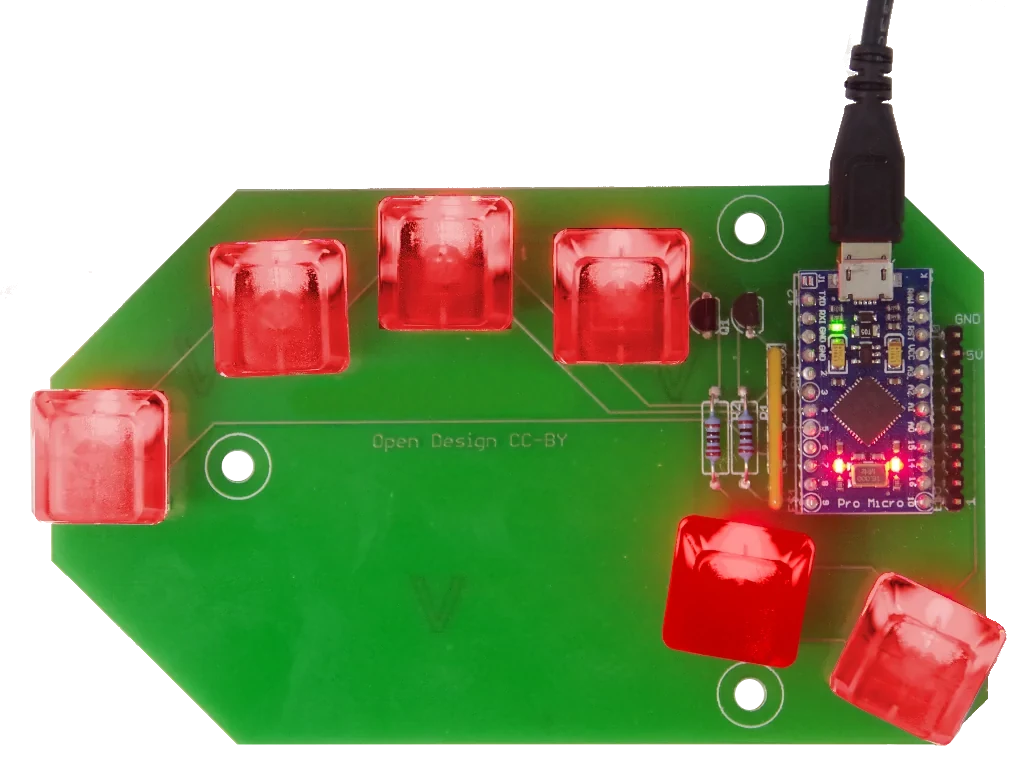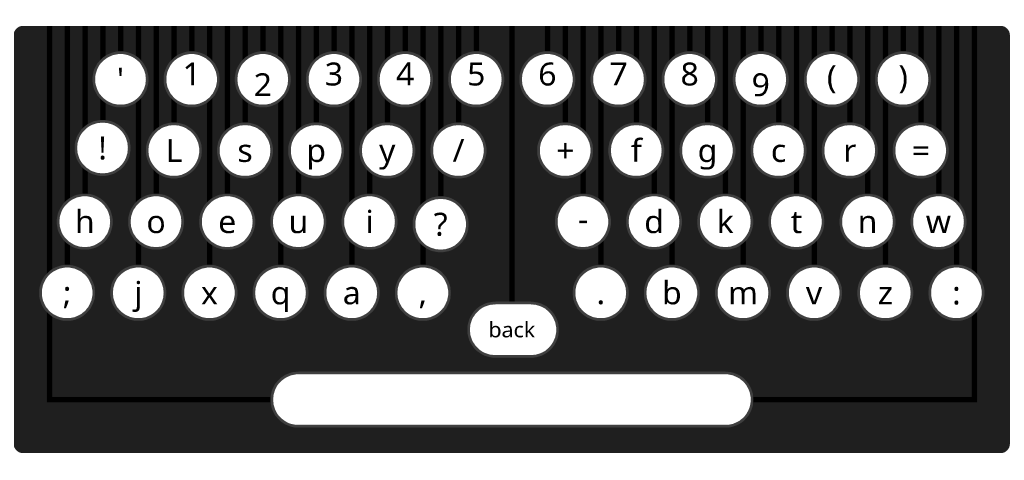
Another exercise in pointless dreaming.
Assume that Latin, post Roman Empire, eschewed the Roman alphabet and just used the Greek alphabet (since having two entirely different alphabets for the same set of sounds is, if you think about it, rather silly!)
'capital' or 'upper case' letters really serve no useful purpose. sure they start sentences, but you can visually see that a sentence is on the start of a paragraph, or after a preceding period anyway. we don't speak the start of sentences any differently than the period already states. we don't speak proper nouns, their other use, at all, and society didn't collapse! if you really must differentiate propper nouns (a thing that is even less important in ∘english than most languages as it mostly uses names from outside of its common word lists anyway) there are numerous alternative ways to flag them, none less sensible than using an entirely different alphabet to do it with! it's really just a matter of getting used to it.
So... the typewriter.
Early on, it wouldn't actually be much different. The first typewriters circa late-19th-century only typed capitals. So now they only type lower-case. No biggie! (There were also dual-alphabet typewriters around - they had twice a many keys, so were HUGE! And hellishly expensive! So not at all popular.)
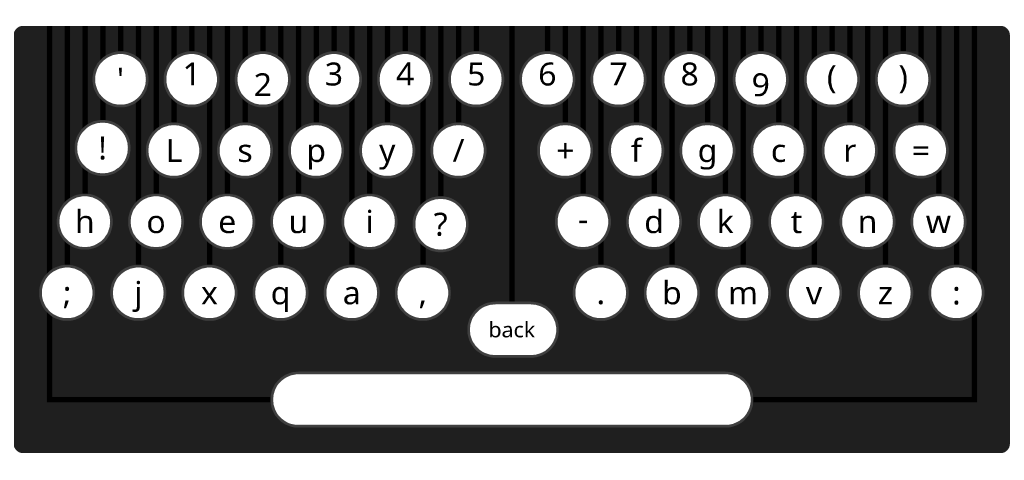
I also re-arranged the keys into something a bit Dvorak-ish, but not actual-Dvorak, as that is made to overlay a right-raked QWERTY board, not a whole new key-positioning.
The other notable change was, instead of raking all the keys to the right, for mechanical reasons, I raked the left-side keys left and right-side keys right. I'm calling this an 'A-raked' keyboard (while being well-aware that the symbol 'A' no longer exists!: but if it was the norm, it wouldn't need a special name anyway). The left-side raking follows the natural direction-of-movement of that hand, while still respecting the mechanical reasons for the raking in the first place.
Also note that zero is typed as letter-o. My grandfather's typewriter also required you to use lower-case 'l' as a number-1, but I have modified my letter-L to keep the hook, so that is not appropriate here.
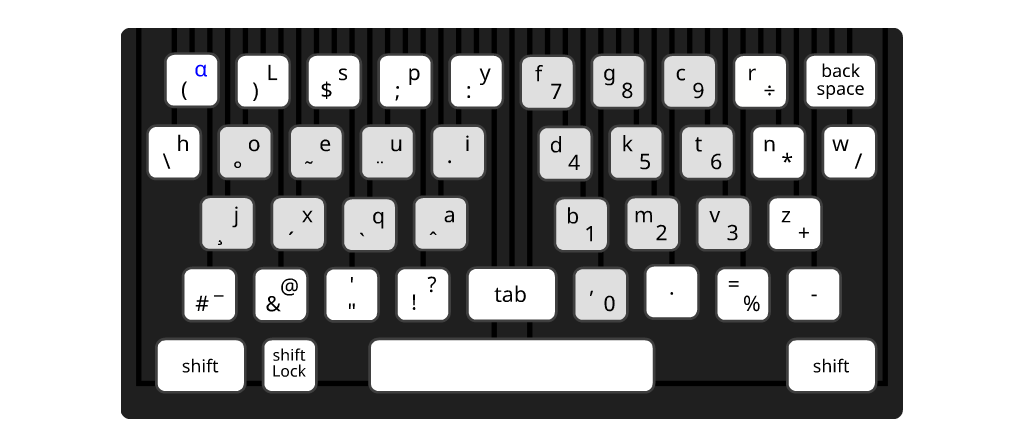
My major conceit here is that a shifting mechanism would even be invented, without the need for packing in a whole second alphabet. But even back in the 1880's, compact-travel-typewriters was a market, so who knows?
So we have the early-to-late 20th century shifting typewriter:
I moved the numbers, mathematical symbols and less-common punctuation onto the 'shift' layer, allowing considerably less keys, hammers, and their interlinks to be used, making the device smaller, lighter, cheaper and more reliable.
In moving the numbers, I re-arranged them into a numeric keypad form. Even before computers, there were still accountants!
I actually ran out of ideas for keys quite quickly! That Greek-alpha key top-left is a 'foreign' key that is intended to be replaced by a local key+hammer for a non-English market. There is room for another two keys more, with both regular and shifted symbols for custom use too.
I also moved the letter rows up one, and packed the common-punctuation keys to a new bottom row. This provides a little more space between the home row and the space bar so the hand doesn't have to curl-up so tightly to rest over both.
Finally, the eight keys on the left (vowels and jxq) shift to diacritic marks. Initially you might type a diacritic by shift+diacritic→backspace→letter (or vice-versa), though ideally eventually the shifted-diacritic keys would suppress carriage-advance, so you just type shift+diacritic→letter.
This, plus the extra key spaces for a few truly-unique letters, hopefully allows the same device to serve a much larger multi-linguistic market.
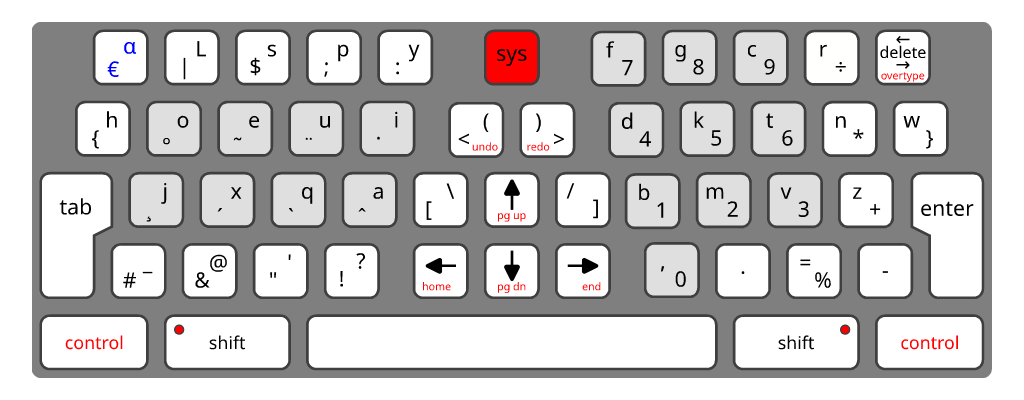
Starting in the mid-20th century, computer-keyboard devices began to appear. Initially teletypes, then dumb-terminals plugged into mainframes, then mini-computers that could be interacted with directly.
I have separated the left and right sides of the shifting-typewriter (further improving typing posture) and inserted some new keys between. Mostly arrow keys, and a few brackets and slashes that benefit from the symmetry. And the 'foreign' key gained a shifed value, good for local currency symbols, but can be used for anything, of course.
And what a coincidence! The arrow keys are far-better situated for gaming. Left or right handed. You even have natural strafe and weapon-cycle keys right there! (I don't even play those kinds of games, but I'm happy for those who do!)
And adding in all the extra keys that a mechanical typewriter didn't need, like enter, control, sys (a more general-purpose 'escape' key). Backspace is now delete with forward and backward delete on different shift layers, and 'overtype' on the control layer for toggling what is somewhat obtusely called 'insert' on our own keyboards. Shift-lock has been replaced with a double-tap on either shift key to (de)activate.
If you are wondering where the function keys are... I don't use such things, but feel free to imagine them across the top. .... Or down the side if you are old enough!
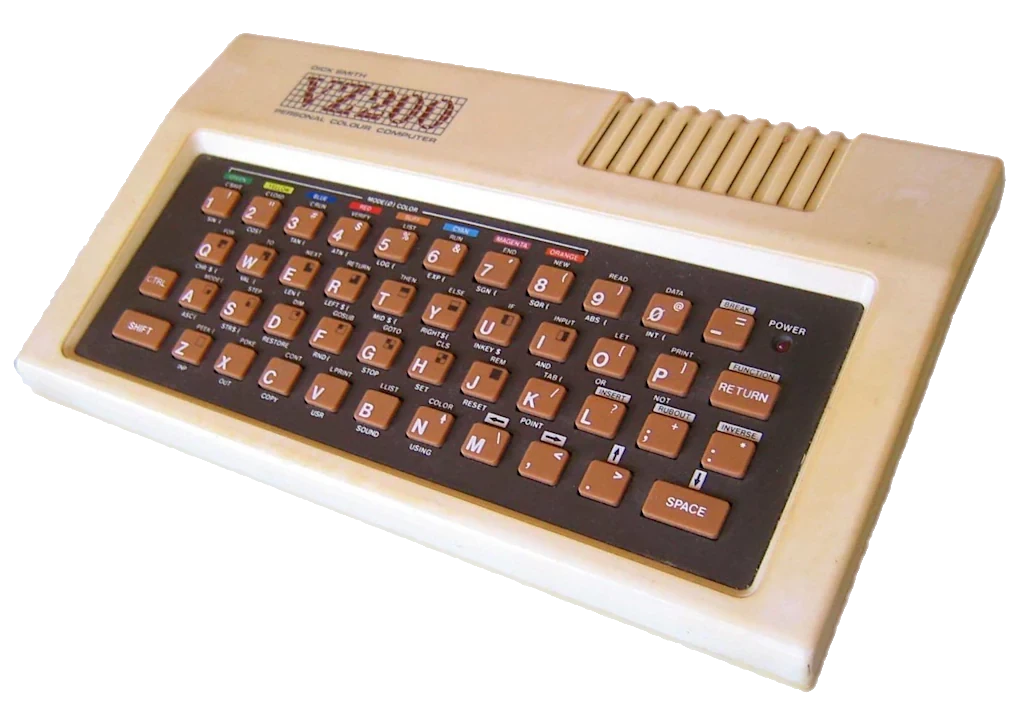
My first computer, way back in the 1980's was a VZ-200. It had a Z-80 CPU, a whopping 4kB of RAM (plus 2k used for video), and the crappiest keyboard since the ZX-80. It also could only display 64-characters, so was IN ALL CAPS, ALL THE TIME!
In a world with no capital letters, it would be all-lower-case, of course, just like all computers would be!
But 64 characters (including 'space') is still a pretty tight set....
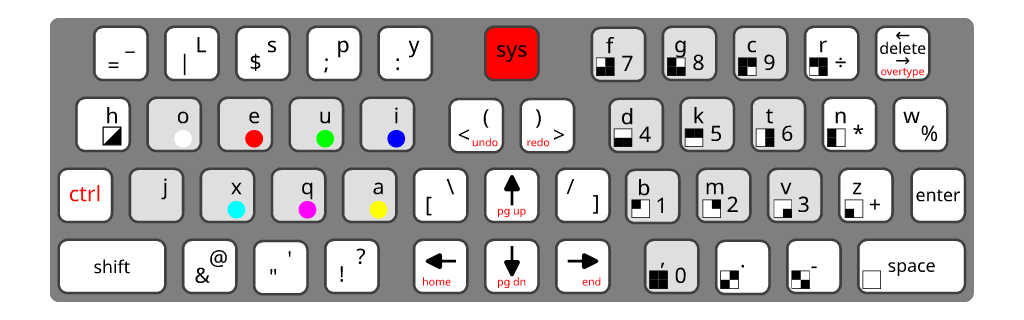
The VZ-200's Motorola 6847 video processor chip had 64-characters normal, 64 characters inverse, and 128 characters as 8 colours of 16 block-characters, internally generated. This allowed it to get away with a tiny 512-byte character ROM.
I eliminated all the diacritics, the cross-hatch (hash, hashtag) symbol and the curly braces, as they are not used in MS-BASIC 2.0 (what the VZ used). I did keep the division symbol, as it is not unreasonable to assume that, with it having been always-present, it would have been used in preference to the forward slash in programming languages. I also had to drop the 'foreign' key. This got me down to the needed 64 printable characters (including space).
On the control-layer, are the built-in block-graphics characters on the right, and the block-character-colour-selection to the left. Plus an inverse-character control-key below the 'h'.
A crappy (though not as crappy) keyboard for a crappy (even for it's era) computer.
Would I make a keyboard like this? (The terminal one, not the crappy VZ one!) I certainly could: it isn't even that difficult, and while that kind of custom PCB work isn't cheap, it isn't bank-breaking expensive, either.
However, I don't even use a 'key-matrix' board, I'm a chord-typist, so I really don't care enough to! :-P Maybe one day I will get myself a Framework laptop and do such a custom keyboard for it. Just to annoy people!
There is also this, though it is a (more real-world-useful) dual-alphabet one with the requesite many-more keys. But at least it has a properly-ergonomic raking! I am not affiliated, but do have one of their early models. It is good, but as I said, I'm a chord-typist by preference, so don't use it much. ... And guys: quit with the pop-over adds for your own products! If someone is already on your site to buy something, don't annoy them until they want to leave! It's Marketing 102 (the subject most marketers apparently never make it to!)
...
Though dropping the 'capitals' thumb-key from my chord-pad is something I already did on an experimental 'no-caps' chord-keyboard I made some years back. In this case it wasn't for a Latin-based alphabet, but a language that already doesn't have a split-personalty-alphabet issue!